One of my clients recently asked me how to change her Zillow “zestimate,” Zillow’s estimated market value for an individual home. The zestimate for her home is way off; Zillow is listing the home’s value at an amount considerably lower than its current list price. The zestimate is also well below the average sales price for the neighborhood. How frustrating!

For Sale: 10404 Farley, Overland Park, KS
While it is possible to change your home’s zestimate, it takes some work, and your success isn’t gauranteed. If you’re interested in trying, the first step is to analyze the zestimate, and verify that it is based on accurate information. Are the number of beds, baths, square footage correct? Has there been a structural remodel that increased your square footage? Zillow also pulls previous sales price data (which may or may not be complete/accurate) along with tax records. Zillow’s algorithm uses all of this data to arrive at an estimated value for your property. If Zillow is using accurate information, there isn’t much you can do to change their zestimate. If Zillow’s information is inaccurate, though, you can enter corrections. Zillow may change the zestimate based on the new information.
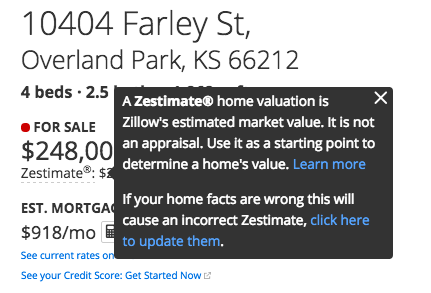
How to Change Your Zestimate:
- Go to Zillow.com and enter your property’s address.
- On the property page, hover over the word “Zestimate”, and a black box will appear.
- Click on the link to update your home facts.
- Correct any errors, and your Zestimate should update immediately.

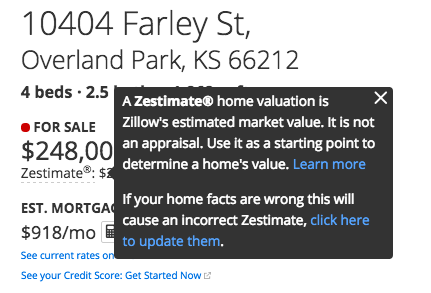
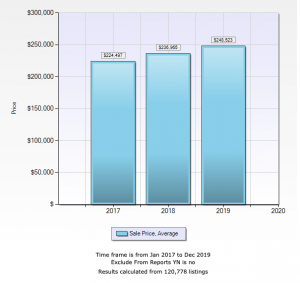






Thanks for the excellent manual